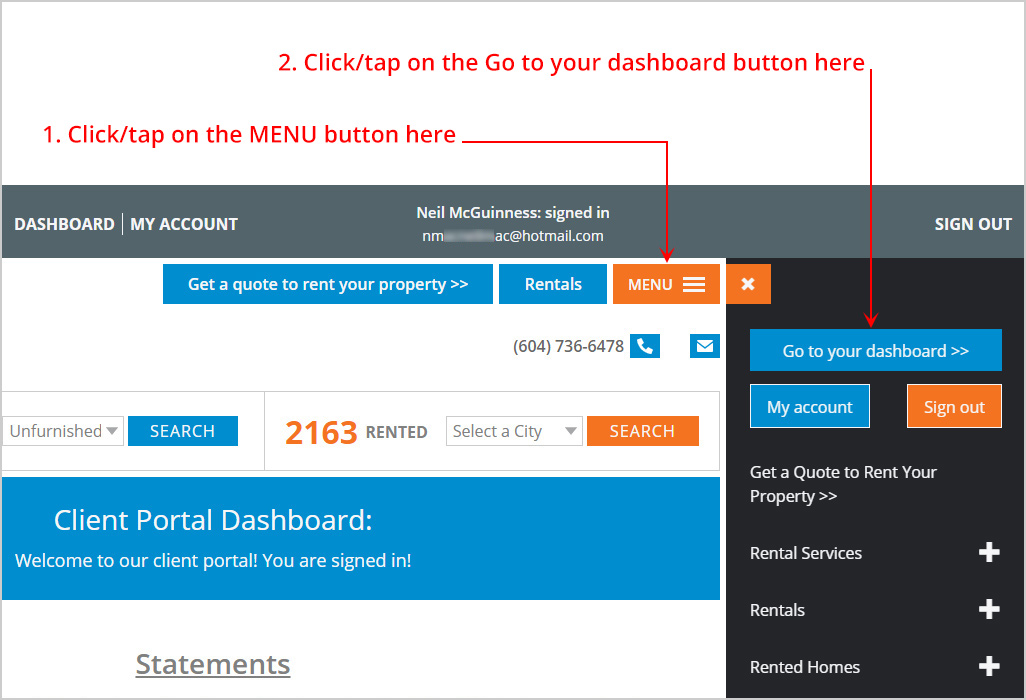How to Access Your Dashboard
Client Portal: Frequently Asked Questions
* Please read all of the steps on this page carefully, take your time!
Everything you need to know about accessing your dashboard is detailed below.
There are 2 different ways you can access your dashboard.
You must be signed in to your account to view your dashboard. Learn how to sign in to your account here >>
Note: A grey bar is always displayed across the top of your screen when you are signed in to your account!
Procedure 1
Click/tap on the DASHBOARD button at the top left side of the website, inside the grey bar.
Look at the image below for visual instructions.
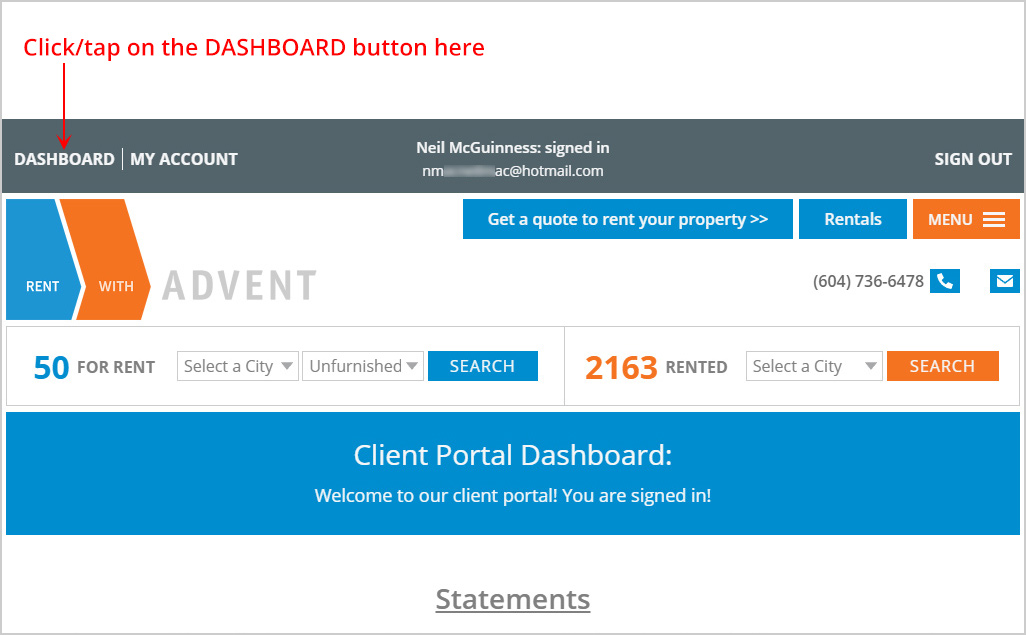
Procedure 2
Click/tap on the orange MENU button, then click/tap on the blue Go to your dashboard button at the top of the menu.
Look at the image below for visual instructions.